


This is part of an ongoing series of posts documenting the built-in interpolation functions in Terraform. For more information, check out the beginning post. In this post I am going to cover the transpose() function. The example file is on GitHub here.
Function name: transpose(map)
Returns: Takes a map with lists of strings as the values. Each unique string in the lists is turned into a key. Each key has a list of strings as a value. The list of strings are any keys where the string was present in the original map. Returns a map with lists of strings as values. That is confusing, and I acknowledge it. See below in the examples for some clarification.
Example:
# Returns {Blue = [Green Purple], Red = [Orange Purple], Yellow = [Green Orange]}
output "transpose_output" {
value = "${transpose(map("Purple",list("Red","Blue"),"Orange",list("Yellow","Red"),"Green",list("Yellow","Blue")))}"
}
##############################################
# Function: transpose
##############################################
##############################################
# Variables
##############################################
variable "map_value" {
type = "map"
default = {
"app_servers" = ["Ford","Arthur","Zaphod"]
"db_servers" = ["Marvin","Trillian"]
"web_servers" = ["Ford","Marvin"]
}
}
variable "empty_map" {
type = "map"
default = {}
}
variable "second_map" {
type = "map"
default = {
"four" = [1,2,4]
"six" = [1,2,3,6]
"eight" = [1,2,4,8]
"ten" = [1,2,5,10]
}
}
##############################################
# Resources
##############################################
##############################################
# Outputs
##############################################
output "1_map_value_output" {
value = "${transpose(var.map_value)}"
}
output "2_map_function_output" {
value = "${transpose(map("Purple",list("Red","Blue"),"Orange",list("Yellow","Red"),"Green",list("Yellow","Blue")))}"
}
output "3_second_map_value_output" {
value = "${transpose(var.second_map)}"
}
output "4_empty_map" {
value = "${transpose(var.empty_map)}"
}
Run the following from the transpose folder to get example output for a number of different cases:
#All examples are in variables
terraform apply
I struggled with this one initially, and then I started to see how this could be useful with tags or groupings. The example I used above with the various types of servers shows how if I wanted to know what roles a particular server had, I could transpose the map of roles to servers. Now I know that Marvin is both a web server and a DB server. That’s a simple example, but I imagine there are lots of times where flipping the grouping could be helpful.
At first I was so confused by the documentation, I thought that the function was totally useless. It wasn’t till I tried to actually use it that things clicked. The map has to have a list type as values. It’s also okay with an empty map, since there’s nothing to do. I thought this function would just swap the keys and values in a map, but it doesn’t do that. If you were looking to take a map of keys and values that are just strings, then you could use the keys and values functions and then zipmap to put them back together in a transposed way. This transpose function is more subtle that that.
Coming up next is the trimspace() function.
Using Provider Defined Functions in Terraform
July 18, 2024
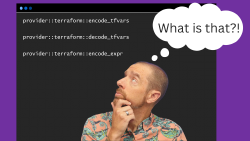
Variable Validation Improvements in Terraform 1.9
July 8, 2024

July 6, 2024
