


Well hot damn! Terraform 1.3 has introduced an incredibly popular feature for the Terraform community: optional arguments. This is a feature that has been requested for a long time, and it’s finally here. Let’s take a look at how it works.
Before we dig into optional arguments, it’s probably important to address type constraints, you know the place where you would use them. For the casual Terraform user, you probably haven’t written a lot of type constraints for input variables, so the need for optional arguments may not be immediately obvious. Let’s take a look at an example input variable.
variable "my_string_var" {}
This is all you need to define an input variable. You declare a variable block and give it a name. That’s it. But what if you want to make sure that the value passed in is a string? You can use a type constraint to do that.
variable "my_string_var" {
type = string
}
Easy peasy. Now if you pass in a number, you’ll get an error. But what if you want to make the variable optional? Every input variable needs a value at run time, so you do that by providing a default value.
variable "my_string_var" {
type = string
default = "Hello, Taco!"
}
That works really well for a basic string, but what if you are dealing with a more complicated data structure? You can use a type constraint to build out a complicated object with multiple arguments. Here’s an example someone sent me recently via Twitter.
variable "global_secondary_index_map" {
type = list(object({
hash_key = string
global_name = string
non_key_attributes = list(string)
projection_type = string
range_key = string
read_capacity = number
write_capacity = number
}))
}
If someone wants to use that variable, they can’t leave out any of the arguments. They have to provide a value for each one.
global_secondary_index_map = [
{
hash_key = "taco-id"
global_name = "chicken_taco"
non_key_attributes = ["peppers"]
projection_type = "INCLUDE"
range_key = "meat"
read_capacity = 5
write_capacity = 5
}
]
That’s great if you want to make sure that the user provides values for all of the arguments, but what if you want to make some of them optional? That’s where optional arguments come in.
Optional arguments leverage the optional keyword to make arguments optional. Let’s take a look at an example.
variable "taco_object" {
type = object({
meat = string
cheese = optional(string, "cheddar")
salsa = optional(string)
})
}
In this example, we are defining a variable that is an object with three arguments. The first one meat is required, but the other two are optional. The meat argument is a string, and the cheese argument is a string with a default value. The third argument (salsa) is a string with no default value.
The general syntax for an optional argument is optional(type, default). The type is the type of the argument, and the default is the default value for the argument. If you don’t provide a default value, the argument will be set to null.
I can submit the following values for the variable.
taco_object = {
meat = "chicken"
cheese = "jack"
}
And that will work just fine. Now the salsa argument has a null value, and I need to deal with that when I parse the variable. I can do that by using a conditional expression.
locals {
salsa = var.taco_object.salsa != null ? var.taco_object.salsa : "mild"
}
Which would set the value of salsa to mild if no value is present in the taco_object.salsa argument. If I didn’t want a default value, I could leave the value set to null. When an argument is set to null for a resource or data source, it will not be included in the request. The provider will use the default value for that argument.
The optional keyword is a great addition to Terraform. However, it’s not the sort of thing you would care about if you are just consuming Terraform. The keyword shines as you develop modules for others to consume, providing flexibility for both the user and the developer. If you found yourself using the any type constraint to make arguments optional, you can now use the optional keyword instead.
This post was partially written by GitHub Copilot. Initially I turned off Copilot for markdown files, but it actually does help flesh out a sentence quickly and comes up with code examples that are close enough to what I would write. Not bad Copilot, not bad indeed.
Using Provider Defined Functions in Terraform
July 18, 2024
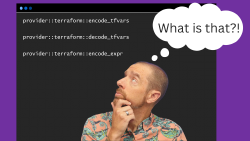
Variable Validation Improvements in Terraform 1.9
July 8, 2024

July 6, 2024
