


The release of Terraform 1.1 has brought with it a new configuration block type called moved. This is a super-cool new block that helps with when you want to refactor your Terraform code without breaking production. There are two primary use cases for the moved block. The first is to refactor versioned modules you have published in a directory. The second, and the one we’ll focus on in this post, is refactoring your code by renaming resources, adding loops, and moving resources into modules.
Essentially, the idea is that you have an existing deployment using your Terraform code. Your code has changed and grown over time, as the needs of your infrastructure have changed and grown. Now you want to update the code with better organization, more efficiency, and reusable components. You might want to change the name field of a resources to be more descriptive, or condense mutliple instances of a resources with a for_each loop. Maybe you want to take a logical grouping of components and turn it into a module.That seems like a reasonable thing to do right?
You will quickly discover that Terraform doesn’t understand that you have updated the resource address for existing resources, and so it thinks you want to destroy your existing resources and create new ones. That’s not a problem when you’re using an ephemeral environment that is torn down and rebuilt regularly, but it’s markedly less awesome when you accidentally delete all subnets in production and respawn them. People get mad about that kind of thing.
The way to deal with this prior to the moved block was to use the command terraform state mv to move resources to a new location in the state file. As we all know, mucking around with the state file is fraught with peril. The introduction of the moved block lets you be more deliberate with resource address changes, and also enables you to document changes in code for those who might be using your Terraform code as a module.
That’s enough theory, why don’t we ground this with some examples?
Let’s say I have Terraform code that defines an AWS VPC, including a subnet, route, and internet gateway:
resource "aws_vpc" "vpc" {}
resource "aws_subnet" "subnet" {}
resource "aws_route" "default_route" {}
resource "aws_internet_gateway" "igw" {}
When I use the code to deploy the VPC to my AWS account, Terraform creates the infrastructure and saves the environment information in state data. The address for my VPC will be aws_vpc.vpc and it will map to the id of the VPC in my AWS account vpc-12345. Just to be clear, the address information is totally internal to Terraform and the state data. It does not impact the resources in AWS.
Now let’s say I want to create a VPC module to handle the networking for this and other configurations. I can update my code to this:
module "vpc" { source = "./vpc_module"}
And move my networking resources to the module. But what happens when I want to apply this new code to my existing deployment? Running a Terraform plan tells me the following:
Plan: 4 to add, 0 to change, 4 to destroy.
4 to destroy?! That’s not what I want! If I look at one of the resources being destroyed:
aws_vpc.vpc will be destroyed
As far as Terraform is concerned, the VPC resources in state data with the address aws_subnet.vpc was removed from the code, and so the corresponding VPC in AWS with the ID vpc-12345 should also be removed, i.e. destroyed.
In the resources being created, I can see:
module.vpc.aws_vpc.vpc will be created
The address for the VPC is now module.vpc.aws_vpc.vpc. Terraform has no way of knowing that the VPC at address module.vpc.aws_vpc.vpc meant to refer to vpc-12345. As far as Terraform is concerned, this is a brand new VPC we’re creating.
terraform state mvPrior to Terraform 1.1, the way to deal with this problem was to use the terraform state mv subcommand to update the state data with the correct mapping. For instance, we could run the following command:
terraform state mv aws_vpc.vpc module.vpc.aws_vpc.vpc
Essentially, this updates the underlying state data with a new mapping of module.vpc.aws_vpc.vpc to vpc-12345. When Terraform runs a plan, it won’t think any changes are necessary for the VPC resource. We would have to repeat the process for the remaining resources being destroyed to ensure nothing in our target environment is actually changed.
terraform state mv aws_subnet.subnet module.vpc.aws_subnet.subnets[0]
terraform state mv aws_internet_gateway.igw module.vpc.aws_internet_gateway.igw
terraform state mv aws_route.default_route module.vpc.aws_route.default_route
Now when I run a Terraform plan, I get the following output.
No changes. Your infrastructure matches the configuration.
Excellent! The process worked successfully. Unfortunately, the changes happened in an imperative way and are not documented by the code. That means if we were running this through an automation pipeline, we would have to make the state updates manually and then kick off the pipeline. That’s less than ideal. Worse, if we were using workspaces, we’d have to repeat the process for every workspace. Plus, if anyone else happens to be using this code and doesn’t know about the change, it will break their infrastructure. Terraform 1.1 introduces a better way.
moved blockInstead of using the terraform state mv commands, we can instead use the declarative moved block to express where our resources have moved to. In the code we can add the following blocks:
moved {
from = aws_vpc.vpc
to = module.vpc.aws_vpc.vpc
}
moved {
from = aws_internet_gateway.igw
to = module.vpc.aws_internet_gateway.igw
}
moved {
from = aws_route.default_route
to = module.vpc.aws_route.default_route
}
moved {
from = aws_subnet.subnet
to = module.vpc.aws_subnet.subnets[0]
}
If we add the above blocks and run terraform plan, we will get the following output:
Plan: 0 to add, 0 to change, 0 to destroy.
And for each resource we will see something like this:
aws_vpc.vpc has moved to module.vpc.aws_vpc.vpc
Terraform has not yet made any changes; that’s kind of the point in running plan first. Terraform is simply letting us know what changes it will make on apply. Peaking in the state data, the resources have not been updated yet.
$> terraform state list
data.aws_availability_zones.available
aws_internet_gateway.igw
aws_route.default_route
aws_subnet.subnet
aws_vpc.vpc
Running apply will result in the following:
Apply complete! Resources: 0 added, 0 changed, 0 destroyed.
Sweet! And if we check our state data again, we’ll see that it has been updated.
$> terraform state list
data.aws_availability_zones.available
module.vpc.aws_internet_gateway.igw
module.vpc.aws_route.default_route
module.vpc.aws_subnet.subnets[0]
module.vpc.aws_vpc.vpc
We were able to refactor our code, keep everything declarative, and verify there was no impact to the target environment before applying the change. Because we kept it all in code, the process could be handled through our regular automation process instead of manually messing with state data. There is also a clear trail of what changes were made and when.
After the change has been applied, the moved blocks can be removed from code, but HashiCorp recommends that you leave them in until you are certain no one is using the older version of the code. There is no harm to leave the blocks in, so I tend to agree with their assessment.
The same process shown above can be used to simply rename a resource in a configuration. Let’s say we have a resource like this:
resource "aws_subnet" "subnet" {}
And we want to change the resource to create multiple subnets using the count meta-argument.
locals {
subnets = ["192.168.0.0/24", "192.168.1.0/24", "192.168.2.0/24"]
}
resource "aws_subnet" "subnets" {
count = length(local.subnets)
}
Just like the previous example, we could use the terraform state mv command to update our state data to change the address of the subnet from aws_subnet.subnet to aws_subnet_subnets[0].
Or we could add a moved block like this:
moved {
from = aws_subnet.subnet
to = aws_subnet_subnets[0]
}
And accomplish the same goal without resorting to manual, imperative processes. Plus, we have a record of the change in case it impacts anything tied to our code.
The moved block doesn’t solve all your problems. There are a few caveats to keep in mind.
UPDATE - Terraform 1.3 now allows moving resources to an external module! Check out my YouTube video for more information.
Let’s say that instead of moving our resources into a VPC module we wrote, instead we wanted to use the VPC module from the Terraform registry. Unfortunately, that’s a no-go for the moved block. Trying to do so will result in the following error:
│ Error: Cross-package move statement
│
│ on main.tf line 65:
│ 65: moved {
│
│ This statement declares a move to an object declared in external module package "registry.terraform.io/terraform-aws-modules/vpc/aws". Move statements can be only within a single module package
That’s correct friends, moved is limited to refactoring for a single module package. You can move resources into child modules that reside in the same directory structure as the root module, but you can’t move resources to a module in an external location. I’m guessing that might change with future releases, but it’s an important point to bear in mind.
Why is this the case? I haven’t heard this directly from HashiCorp, but I think it has to do with module refactoring. The other main use case for the moved block is refactoring versioned modules available on a registry. I think there is concern that refactoring a module on a registry with moved blocks that point to different external module package could create too many weird dependencies. You don’t have direct control over the external module and addressing in that module, which means they could use moved blocks in their code which moves resources referenced in your moved blocks and chaos ensues.
If you plan to migrate to an external module package for resources in your code, you’ll have to stick with terraform state mv for now.
for_eachAnother thing I came across while working on the demo for this is updating a resource block to use a for_each meta-argument with a set of strings. Let’s consider the following:
locals {
subnet_cidr = "192.168.0.0/24"
}
resource "aws_subnet" "subnet" {
cidr_block = local.subnet_cidr
}
What if you want to update the code to define the same subnet along with several others using a for_each loop and a map or subnets?
locals {
subnets = {
subnet1 = "192.168.0.0/24"
subnet2 = "192.168.1.0/24"
subnet3 = "192.168.2.0/24"
}
}
resource "aws_subnet" "subnet" {
for_each = local.subnets
cidr_block = each.value
}
Not a problem. You can easily add the moved block for the original subnet like this:
moved {
from = aws_subnet.subnet
to = aws_subnet.subnet["subnet1"]
}
What if you wanted to use a list instead of a map for your values?
locals { subnets = ["192.168.0.0/24", "192.168.1.0/24", "192.168.2.0/24"]}
resource "aws_subnet" "subnet" { for_each = toset(local.subnets) cidr_block = each.value}
Well, now we have a problem. The data type submitted to the for_each argument is a set, not a list, so we cannot refer to the resources created by an element index, i.e. aws_subnet.subnet[0] is not valid. What are we going to use in our moved block to refer to the original subnet?
The answer lies in what data type is created by a resource with a for_each meta-argument. The data type is a object, and the keys of the object are based on whether the data type submitted was a set or a map. If it’s a map, the keys of the object are set to the keys of the map. If it’s a set, the keys of the object are set to the values of the set.
Our moved block would look like this:
moved {
from = aws_subnet.subnet
to = aws_subnet.subnet["192.168.0.0/24"]
}
Problem solved.
If you’ve ever wondered why the
for_eachmeta-argument only accepts strings as the value in the set, this is why. Terraform uses those strings as keys in the object generated. If you tried to give it a set of maps or a set of lists, what would it use for the keys? It is also why thefor_eachuses a set and not a list for values. The set data type is by definition a collection of unique values. Thetoset()function will remove any duplicates in the list and return only the unique elements as a set.
The moved block is going to be hugely useful for situations where you want to refactor your code in a way that supports versioning and automation. It isn’t going to solve every situation, like if you’re moving to an external module package. For those cases, you can always use terraform state mv to manipulate the state data.
moved blocks also help tremendously when you are using workspaces for Terraform. Imagine the problem of using terraform state mv for each workspace under management by Terraform, versus the simplicity of using a moved block in your code. I definitely prefer the latter.
Once you have added moved blocks to your code, you should leave them in place as long as anyone is running the older version of the code somewhere. I could see creating a moved.tf file in your code specifically to track the moved blocks. In addition, I’d recommend adding some comments, a date, and maybe even a code commit hash to know when each moved block was added and why.
July 1, 2025

On HashiCorp, IBM, and Acceptance
March 3, 2025

The Science and Magic of Network Mapping and Measurement
January 9, 2025
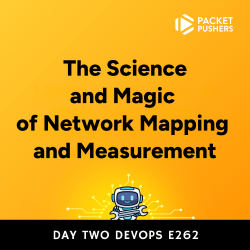
January 2, 2025
